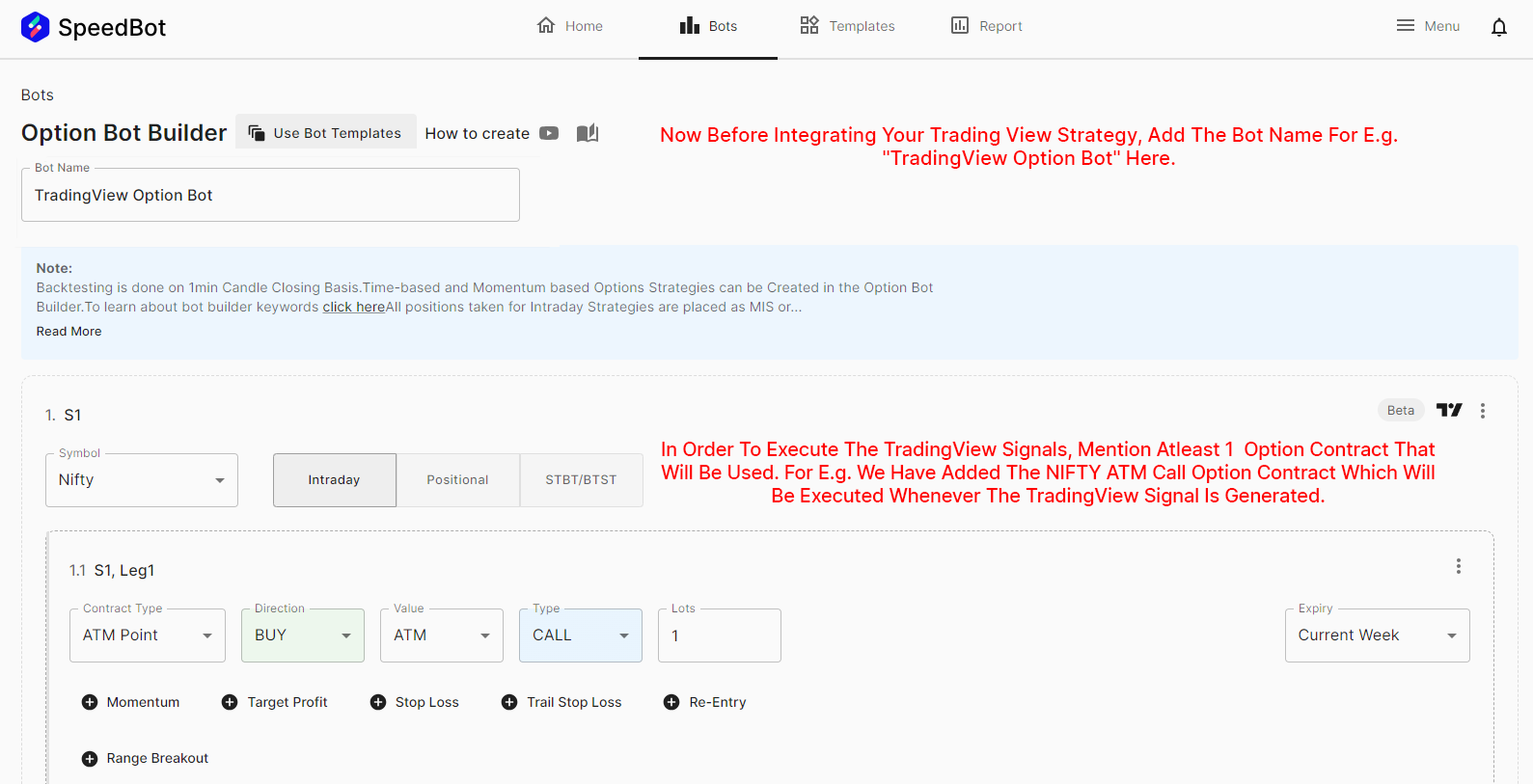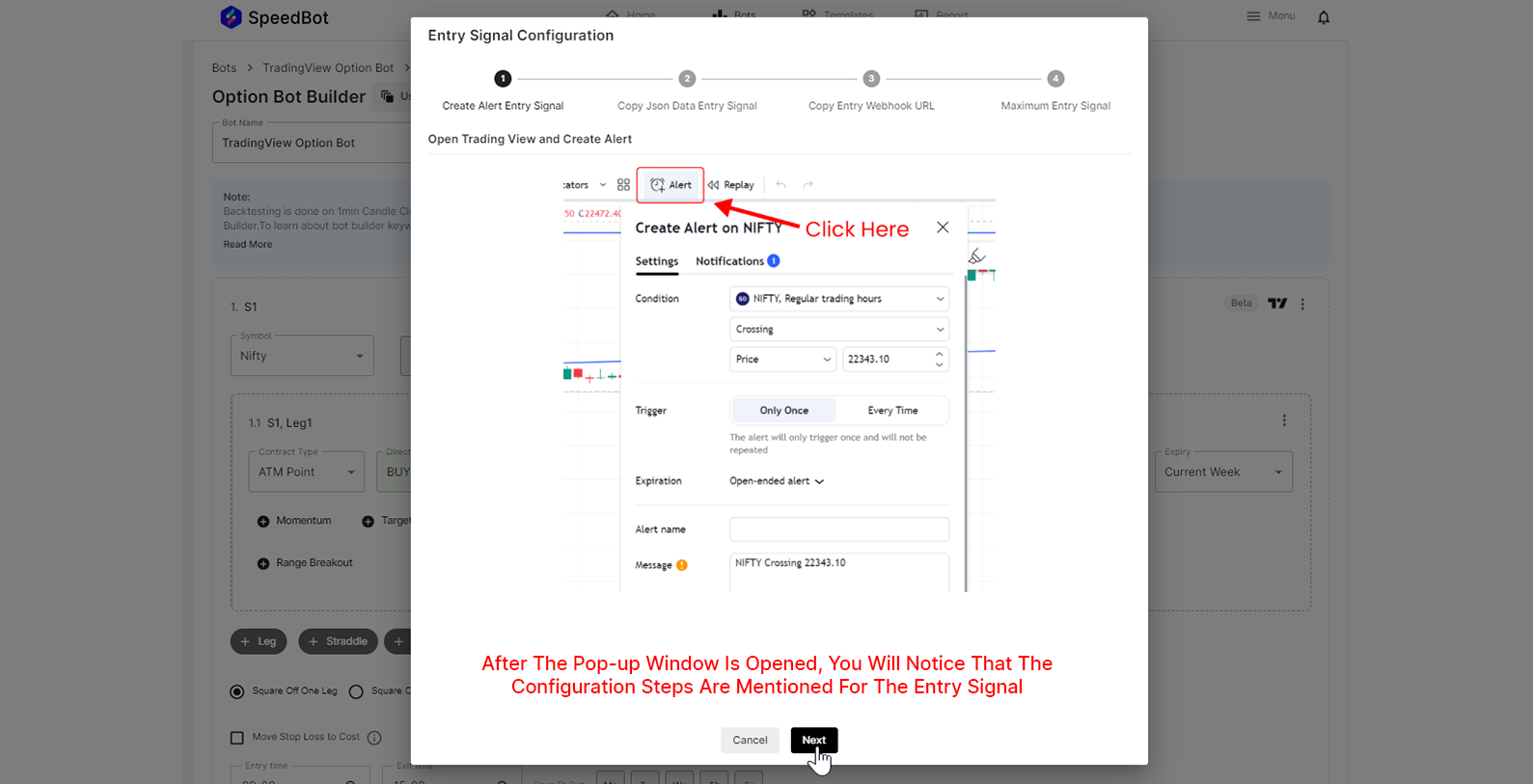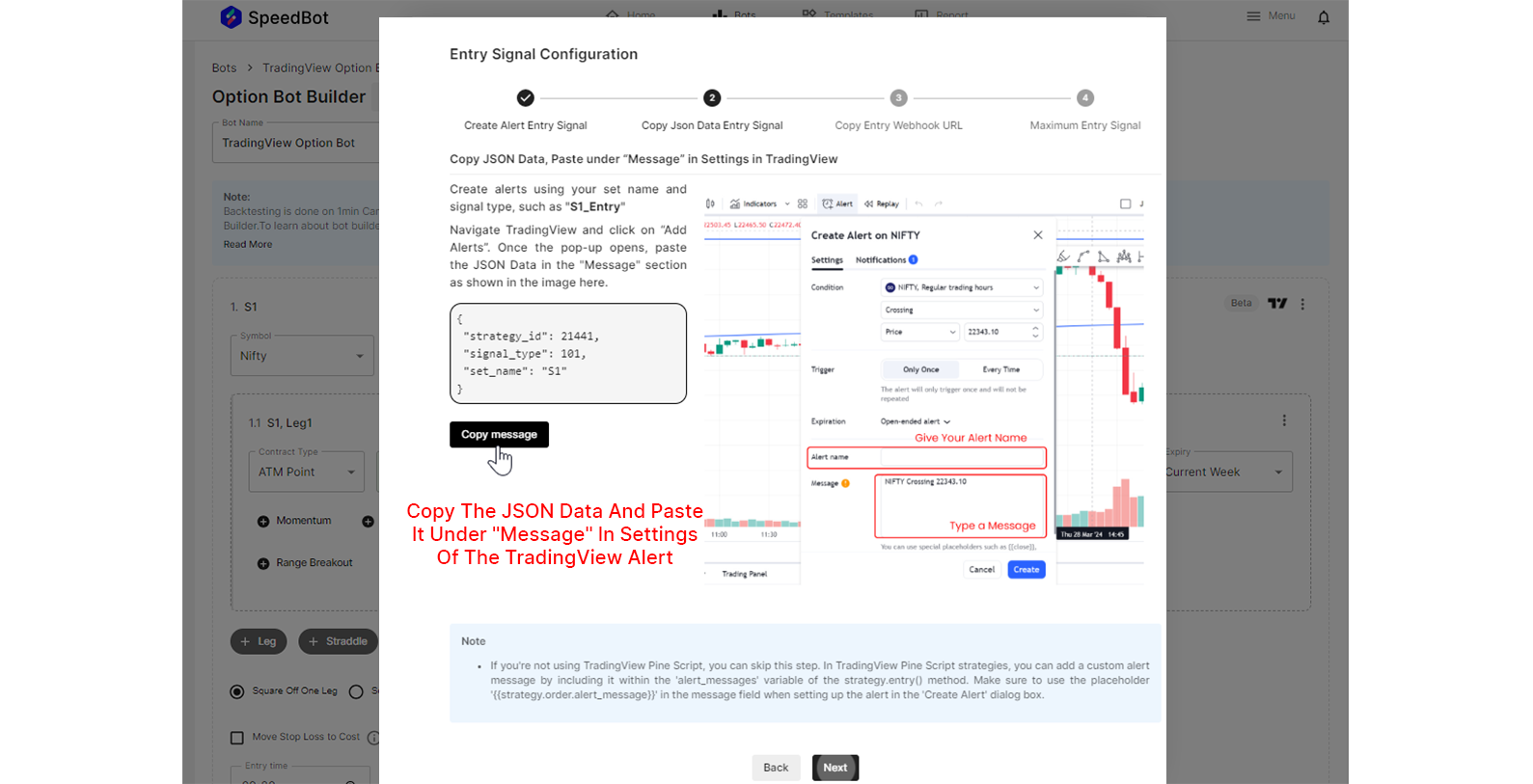Scale Your TradingView Experience With SpeedBot
Pine Script
Create your own custom indicators with SpeedBot!
Risk Management
You can manage risk associated with trading signals that you receive from tradingview
Price Alerts
Set custom alerts and get notifications.
Indicators
Gain full access to all pre-made TradingView indicators.
Stock Screeners
Scan & short your stocks based on various trading metrics.
Charts
Get the best visualisation and analyze your stocks more clearly.
Integrate SpeedBot With Tradingview
Download SpeedBot App
Unlock All The Features On The Go!
Trade Smarter using TradingView Integration with SpeedBot
World's Leading Charts
Visualize the market trends and strategies with TradingView's customizable and advanced charts. Utilize different chart types, drawing tools, and indicators to make informed trading decisions easily.
Stock Screener
Quickly find the best trading opportunities with the powerful stock screener of TradingView. Filter your stocks based on different criteria like volume, price, and technical indicators, and identify potential trades that meet your specific criteria.
Quick Trading Notifications
Always stay at the top with TradingView's instant trading notification. Receive quick alerts on stock price movements, trade executions, and other crucial events on your phone. These on-time update further ensures that you never miss out on any opportunities.
Transparent and Low-Cost
With TradingView, experience low-cost and transparent trading. Our platform offers clear pricing without any hidden fees. So, you will know what exactly you are paying for. It means your money will stay where it belongs.
Connect With TradingView
Get Started in 4 Easy Steps
Open SpeedBot Account
Copy the JSON code in TradingView Panel
Authorize TradingView Connection
You Are Ready To Start with TradingView!
Why You Should Choose Us?
SpeedBot is one of the top Algo trading solutions that allows users to make precise trades in the stock market. With our platform's powerful trading bots and pre-built strategy templates, trading has become easier and more efficient. What makes our platform the best option, are:
Trading automation
Increased trading efficiency with round-the-clock support
Execution of a higher number of trades
Risk Management feature with SpeedBot
Benefits of Integrating TreadingView with SpeedBot
Improve your trade results by connecting TradingView with SpeedBot. After the integration, enjoy several benefits, like:
Creating customized trading scripts
Automating the entire trading process
Manage risk associated with trading signals that you receive from TradingView
Real-time data analysis to make sound decisions online
Get advanced tools and templates to speed up the trading execution process
FAQs Related to TreadingView Integration With SpeedBot
Yes, you get to see the TradingView chart data in real-time. It makes it easy for traders to trade.
Once you are on our official page, just go to our SpeedBot help section. From there, you can find guides and tutorials. Also, you can connect with us directly from the Support option.
You can trade several exchanges and securities through TradingView. Like, Binance, Bittrex, Kraken, HitBTC, and many more.
You can use our SpeedBot platform and do paper trading without risking your money.
Yes, with SpeedBot, you can trade directly with TradingView. Just open your SpeedBot account and integrate it with TradingView.
Connecting SpeedBot with TradingView is easy. Just follow the steps- Login to your SpeedBot account> Make TradingView option bot> Configure entry and exit signals> Enable notification alert> Connect URL and integrate.
Connecting SpeedBot with TradingView can bring several benefits. The significant ones are automation, higher trading efficiency, more accuracy, etc.